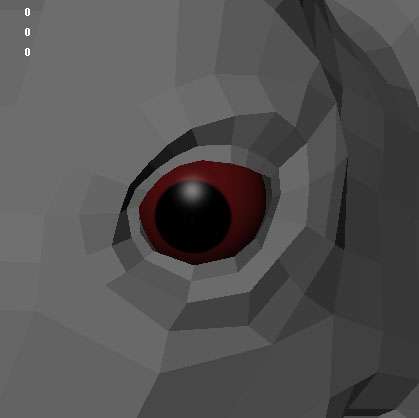
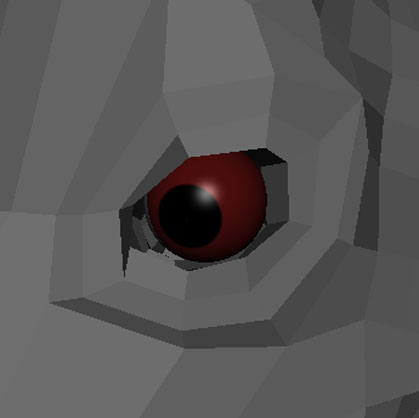
On the left is the new eye shape, and on the right is the previous eye shape.
COTA 753:
Animation Production
Sp 2003, Instructor: Maria Palazzi
Heather Caprette - Week Nine Report
Modeling Revisions: Stomach made fatter, edges added around eyes so I could get lids to match shape of spherical eye. Lid contours made. The figure was smooth-bound to check upper and lower beak alignment. Alignment was good, but the upper beak was not deep/wide enough from the side view, from front to back. It left a big gap when the mouth was shut. So, I widened it.
A skeleton was created and Local Rotation Axes were set so that X is down the bones, and Z is to the animal's left. Y either points upward or downward. Quick Selection Sets have been started for Lattice Creation.
It's unclear to me whether IK needs to be set on the joints before lattices are created and bound to joints. I've been reading about character setup in Matt Derksen's rigging tutorial, Alias/Wavefront's Character Rigging and Animation, Inspired 3D Character Setup, and the Maya 4.5 Bible. I also found a "Dragon" Rig on HighEnd3D.com. It seems like everyone jumps right into setting IKs once the local rotation axes and preferred angles are set. However, in Matt's tutorial, the IK can't be set until after you set up the FK/IK switch arms. I'm wondering if we need FK/IK switches set on the Triceratops legs.
View modeling changes below:
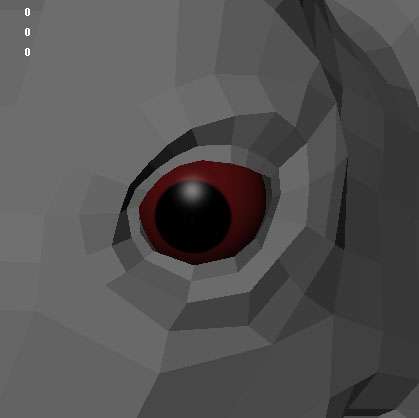
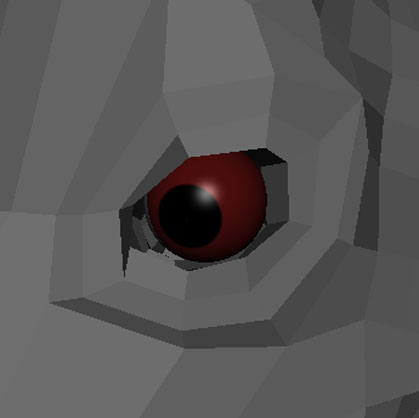
On the left is the new eye shape, and on the right is the previous eye shape.
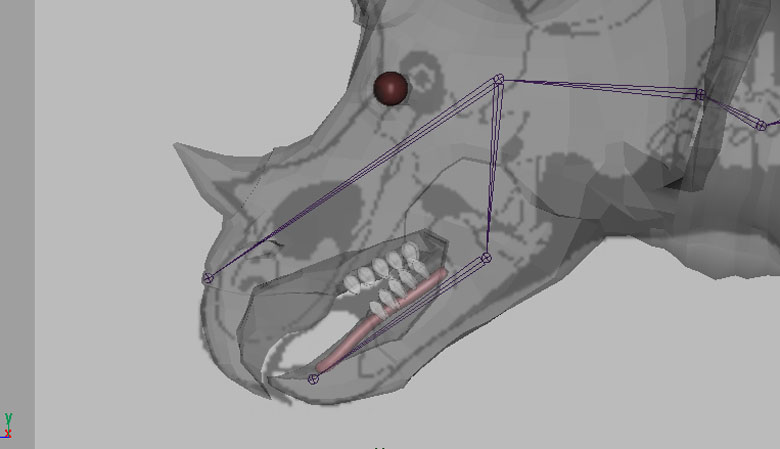
Above is the new beak broadened.
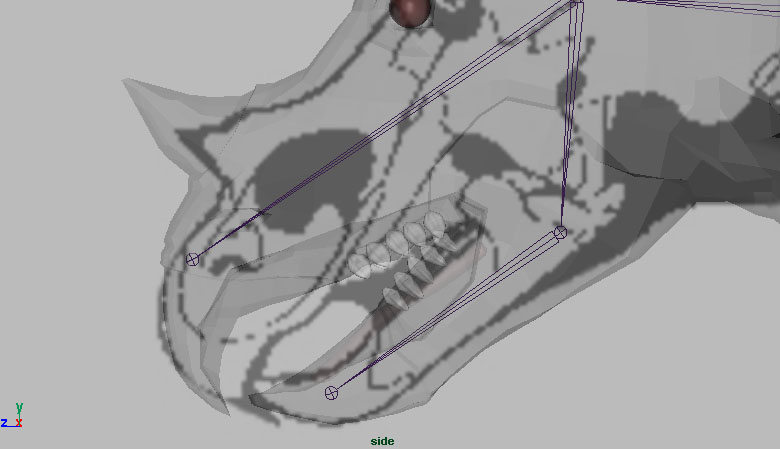
Above is the old beak - too narrow.
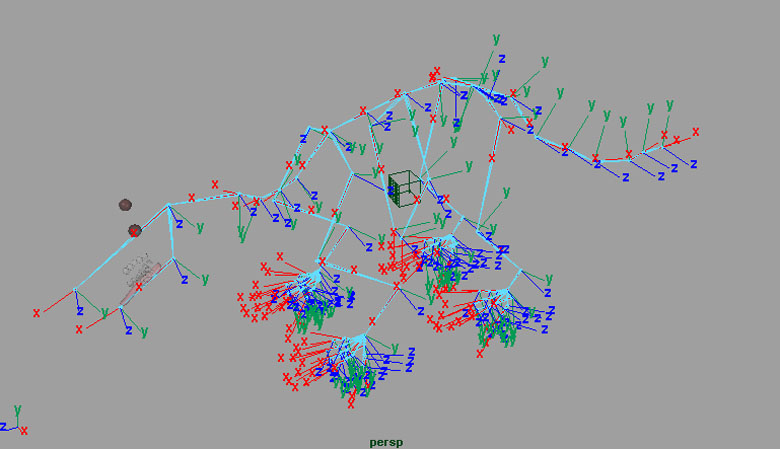
Above: the local rotation axes set on my Triceratops skeleton.
Discovery: When adding faces and edges by splitting a Smoothed with Proxy Outer Polygon, you need to assign a texture to the newly created surfaces. Otherwise, they are empty and appear as wholes in the model. See below:
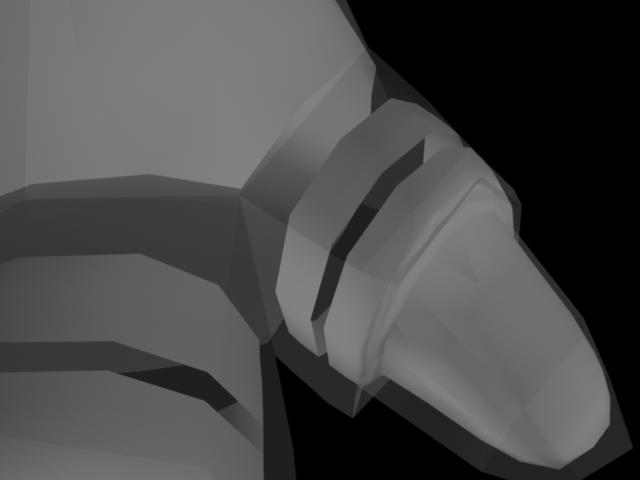
Note untextured open areas
in toes above, when rendered.

This is the same foot after I selected
the entire animal geometry (the high resolution smoothed surface) and reassigned
the texture to it.